
Our Services| Microsoft Azure Consulting
Start your digital transformation by moving your data to Microsoft Azure!
Why Should You Migrate to Azure?
Why Azure Migrations? We are not aware of the fact that we have been living in a digitalized world for such a long time. When you consider your life, you will realize that watching a movie, listening to music, reading a book, or even attending an event is nearly digital. Grab your phone and imagine for a second: Spotify music; Netflix movies; Amazon shopping; Airbnb hotel; Kindle book; Turkcell Dergilik; all sectors are digitalized. Digital transformation has become a necessity rather than a choice.
When data and digitalization are this important, the number of enterprises switching to Microsoft Azure for basic flexibility and efficiency opportunities is increasing. However, it is also important to take advantage of existing infrastructure development investments as much as possible.
Microsoft Azure, which offers all the IT services your company may need over the cloud, starts your digital transformation! Azure consists of cloud services designed to help you meet the business challenges your organization faces.
Microsoft Azure is prepared to serve with the manner of “Cloud for Everyone”. It provides safe cloud opportunities for whole corporations regardless of the size and age of the company. Moreover, you can achieve cost efficiency while addressing needs for job and budget by Pay-As-You-Go pricing strategy unlike the other cloud providers.
Microsoft Azure Benefits
Smart
Create advanced analysis with AI and reach them from any device and operating system.
Productive
Use tools, services and languages with more than 100 services.
Hybrid
Deploy your applications consistently and access your data from anywhere with multisession feature.
Reliable
Reduce security costs by transporting your infrastructure and applications to cloud.
Azure Migrate for all your migration needs
Agentless Migration: Windows Server Linux
VMware, Hyper-V, Physical Server Migration
SQL/Non-SQL Data Migration
Web App Migration to Azure App Service Pass Migration from on-premises, AWS, & GCP
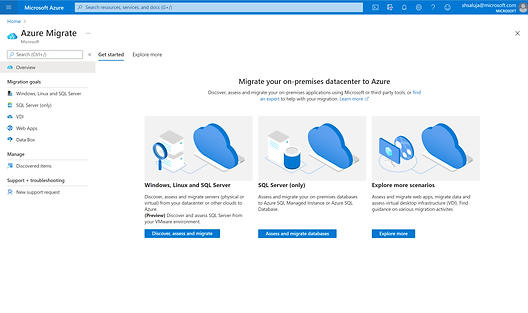
Why Should I Use Azure?
Unparalleled Innovation
Most comprehensive SQL compatibility
Only cloud with evergreen SQL Only fully managed service for any .NET app
Excellent Infrastructure
Achieve 80% reduction in administrative activities. Fix patching, network setup, firewall configuration, ensure application innovation.
Unmatched Security
6.5 trillion threat signals analyzed daily 3500 experts, $1B/yrinvestment
Most advanced governance capabilities
Hassle-Free Applications
Reduce server wait times and increase application delivery speed by 50% with web pages that take action in minutes.
Unbeatable Offers
5x less expensive than AWS
Azure Hybrid Benefit
Free Extended Security Updates
Innovative Data Analysis
Manage your data better than before with the cloud with innovative data analysis approaches. Make outstanding personal connections in an endless sea of knowledge.
Azure Webinar'larımız


Microsoft Azure Eğitim Webinarı - Veri Depolama Seçenekleri ve Karşılaştırması

Microsoft Azure Eğitim Webinarı - Maliyet ve Harcama Optimizasyonu

Azure Nedir? Dijital Dönüşüm Sürecinde Microsoft Bulut Teknolojilerinin Önemi - Azure Webinar
-
How can I access Office365 Portal?By typing “portal.office.com“ or “login.microsoftonline.com“ to your web page, you can reach Office 365 Portal. After clicking on “Admin”, you will be reaching your admin portal.
-
How can I change my Office 365 account password?Office 365 users can change their passwords. After logging into your Office 365 Portal, click on the settings icon and reset your password. The password you are going to choose must be compatible with the rules and policies set by Office 365.
-
How can I change the Office365 display language?Click on the settings icon after reaching your user account on Office 365. You can choose any language you would like to change into among the options under “Language and Time Zone” settings.
-
How can I download Office apps to my computer?Office versions might be different in Office 365 memberships in accordance with license type. You must log in to Office 365 Portal in order to download the applications assigned on you. After, you can download your documents that are customized according to your language selections under “Download Office Application” menu located at the right top of online services on dashboard. If you want to download with other language, you can download 32 or 64 bit sized documents with “Other Downloading Options” compatible with your language and software system.
-
How can I reach Office 365 admin panel?By typing “portal.office.com“ or “login.microsoftonline.com“ to your web page, you can reach Office 365 Portal. After clicking on “Admin”, you will be reaching your admin portal.
-
How can I see the current situation of memberships and licenses?Go to “Licenses” under “Billing” category located at the left of the Office 365 Admin panel. You will be able to see the licenses with quantities assigned on you in the list opening at the right side of panel. By choosing license type, you can see people who are assigned with which license type.
-
How can I learn user addresses and licenses? (User list export)Go to the “Active Users” under “Users” category located at the left of Office 365 Admin panel. Then, you can export a document in which you can gather and manage information regarding user accounts with “Export Users” option.
-
What is Office 365?It is a cloud platform provided by Microsoft where you can manage your documents and e-mails anywhere and anytime. For detailed information: https://bit.ly/35LXkw0
-
How SQL Server licensing is made?Core Based Licensing: Licensing based on per physical core. It differentiates from physical and virtual SQL Servers. There is no user limit for server access in despite of Server + CAL licensing model. Server + CAL Licensing: It is a model allowing you to license of SQL Server software per server and user. Client Access License (CAL) is a licensing model when users or devices use in order to access SQL Server. CAL licensing separates into Device CAL and User CAL.
-
What is GGWA(GET GENUINE WINDOWS AGREEMENT)?An agreement that allows you to obtain the legal right to use your existing computer (not licensed). It cannot be moved to a different computer. They can be used on computers where they are first enabled.
-
What is an OEM license?It is a license given to computer producers in order them to install into the new computers. OEM license belongs to the computer in which it is installed. The license must be taken every time when a computer is bought. Also, it cannot be transferred to another computer. The life span of the license is the same with the span of the computer.
-
What is Open License?It is suitable for companies having 2 or more machines to be licensed. It can be done at the minimum of 5 licenses. Open License is unique to the firm and it can be installed to another machine that is belong to the firm. When it is bought, the firm has a right to use lower version of the license.
-
What is Windows Server Core Licensing?Windows Server 2016 and 2019: Per-Core licensing. Microsoft has transformed its physical licensing into core-based licensing due to reason that producers increasing core amount in a single socket rather than processor amount. Windows Server 1 licenses only 2 physical cores in a single server. You can get 8 licenses at most. All active cores must be licensed in the physical server.
-
Can I pay bills issued USD with TRY?Yes, the payment of invoices issued with USD can be paid with TRY at the exchange rate of TCMB on the date of payment.
-
Where should I send the reconciliations?You can send e-mail to finans@makronet.com address for all your reconciliation requests.
-
Which exchange rate do you take your currency invoices?On currency invoices, we are working based on TCMB exchange rates.
-
May I know your Bank Information?Garanti TL – IBAN No: TR44 0006 2000 3910 0006 2997 73 Guarantee USD – IBAN No: TR25 0006 2000 3910 0009 0992 44 Is Bank TL – IBAN No: TR17 0006 4000 0011 2990 4308 42 Is Bank USD – IBAN No: TR04 0006 4000 0021 2990 3773 33
-
What are my license payment options?You can use bank transfer, EFT and credit card payment options.
-
Is there any commission deduction when paying by credit card?Yes, the credit card interest commission rates are applied based on bank card information.
